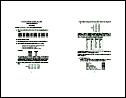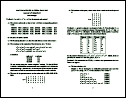|
For changes prior to version 1.5, see the file NEWS.
For a more detailed list of changes, see the ChangeLog.
November 24, 2019: Release 1.8.
Added more options for setting margins. Added a 'custom' paper size
to lprwrap. Added support for using enscript instead of mpage.
March 27, 2012: Release 1.7.
Portability improvements. Lprwrap: pass unrecognized -o options to
the underlying lpr, so that applications expecting a CUPS lpr will
still work. Changed the way lprwrap calls the "real" lpr.
July 23, 2011: Release 1.6.
Improved portability. Lprwrap: Compatibility with newer versions of
CUPS has been improved. The -ocups option to lprwrap now replaces the
old lprwrap-cups script. Allow multiple -ofudge options. New --lpr
option can be used to specify the backend "lpr" executable. The
TEMPDIR environment variable is now respected. Support for pdftops
added. Added a size limit on text files, and a --force option to
override it. Psdim: when compiled with metric defaults, use metric
units in the output format string. New options --[lrtb]adjust for
adjusting the bounding box of input document. Compensate for certain
PostScript files generated by Acrobat Reader that resulted in shifted
output.
February 15, 2007: Release 1.5.
The new upprint package combines the features of the old lpr-wrapper
and psdim packages. It contains lprwrap, psdim, as well as the new
program pstops-clip. Page clipping was improved, so that documents
with opaque backgrounds can now be printed in n-up mode. A 'fudge'
feature was added to allow more flexible margin detection. The
lpr-wrapper program was renamed lprwrap.
|